SOLIDWORKS Test

| Exam Type: | MCQ Skill Test |
| Questions Type: | Multiple Choice Questions |
| Total Questions: | 40 |
| Time Limit: | 15 Minutes |
| Last Update | May, 2025 |
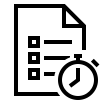

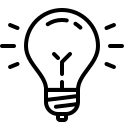
Text Detail
SOLIDWORKS Linkedin assessment
You have a single line within a sketch that you would like to split into three separate lines. How can you achieve this?
- Use the Split tool.
- Use the Split Line tool.
- Use the Split Entities tool.
- Use the Offset Entities tool.
SOLIDWORKS Linkedin Quiz
Earlier within your part design, you created a sketch. Now you want to make a copy of this sketch to use on a different plane or face. You want to ensure that the two sketches will always be the same, so that if you modify the original sketch, the new sketch is updated to reflect the same changes. How can you achieve this?
- Copy and paste the original sketch.
- Create a composite sketch.
- Copy and paste the original sketch using Paste Special.
- Create a derived sketch.
SOLIDWORKS Linkedin assessment answers
With injection molding, one common manufacturing requirement or preference is applying a taper or angle to faces to help with part removal from the mold. Which feature can help you meet this requirement?
- Draft
- Sweep
- Loft
- Wrap
SOLIDWORKS Linkedin Quiz answers
When creating sketches, small boxes show up next to the sketch lines. What are these boxes called?
- relations
- locks
- check boxes
- statuses
SOLIDWORKS Linkedin answers
Which reference geometry is NOT available in SOLIDWORKS?
- sphere
- axis
- point
- plane

