Revit Test

| Exam Type: | MCQ Skill Test |
| Questions Type: | Multiple Choice Questions |
| Total Questions: | 40 |
| Time Limit: | 15 Minutes |
| Last Update | May, 2025 |
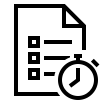

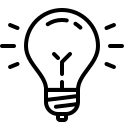
Text Detail
Revit Linkedin Quiz
In a floor view, there is often not enough space to place dimensions around the plan view. What must you adjust to resolve this?
- viewport boundary
- elevation markers
- annotation crop region
- section markers
Linkedin Revit assessment answers
When selected, permanent dimensions have numerous small blue dots, known as controls, displayed. You can change the reference point position used on a permanent dimension by selecting one of these controls. What is the name of the dimension control you change when you do this?
- witness line
- witness line gap
- dimension equality
- dimension text
Linkedin Revit test
You can link existing drafting views to a callout view. For example, in a section view, you might have a callout view that references a roof connection detail. What do you select in the Options Bar to allow you to select the appropriate drafting view?
- Chain
- Select Drafting View
- Rotate After Placement
- Reference Other View
Linkedin Revit training
Revit is versatile when adding views to sheets. What familiar methodology do you use to get a view onto a sheet?
- drag and drop
- right-click menu
- import a CAD file
- copy and paste
Revit Linkedin learning
In which of the following view types can you NOT reference a drafting view?
- section
- elevation
- plan
- 3D

